Live streaming is no longer just a trend—it’s a powerful way for creators to connect with audiences in real-time, build communities, and boost engagement. Whether you’re an experienced streamer or just starting, the key to a successful live stream is more than just turning on a camera. It’s about captivating your audience, sparking interaction, and delivering value they can’t ignore. Ready to level up your live streaming game? Here are 10 proven tips to help you host live streams that keep viewers hooked from start to finish.
1. Plan Your Stream Like a Pro
“Fail to plan, plan to fail” couldn’t be truer for live streaming. Knowing what you’ll talk about keeps you focused and ensures your audience gets the most out of your session.
- Set Clear Objectives: Are you teaching, entertaining, or promoting something? Define your purpose to shape your content.
For example: A fitness coach might plan a stream focused on 5 fat-burning home exercises, ending with a Q&A session on nutrition. - Create an Agenda: Break down your stream into segments like introductions, main topics, and Q&A to stay organised. (Start with a 5-minute intro, 20-minute main content, and 10-minute Q&A.)
- Prepare Visual Aids: Graphics, slides, and videos can make your stream more engaging and easier to follow.
Pro Tip: Use tools like Canva or OBS Studio for on-screen graphics.
“I map out every segment of my stream—even if it’s just a casual chat,” says a popular content creator. “It keeps me on track and my audience engaged.”
2. Don’t Let Tech Fail You
Imagine delivering your best content, only for viewers to drop off because they can’t hear or see you properly. Don’t let tech issues ruin your stream.
- Invest in Quality Equipment: A decent camera and microphone make a world of difference.
For example: Many creators recommend the Logitech C922 Pro Stream webcam and Blue Yeti mic for their reliability. - Secure a Strong Internet Connection: A wired connection is your best bet to avoid unexpected lag.
Tip: Aim for at least 5 Mbps upload speed for smooth streaming. - Test Everything: Do a full run-through before going live to catch potential glitches.
Example: Test your audio, lighting, and stream layout an hour before going live.
3. Engage, Engage, Engage!
Your audience isn’t just there to watch—they want to be part of the conversation.
- Acknowledge Comments: Call out viewers by name when responding to their messages.
For example: “Great question, @JohnDoe! Here’s what I think…” - Run Live Polls & Quizzes: Keep things interactive and fun.
Example: Ask, “What content do you want to see next? 🔹 Tips 🔹 Q&A 🔹 Tutorials” - Host Q&A Segments: Make space for audience questions—they’ll feel more connected and involved.
Pro Tip: Use the question sticker on Instagram Live to streamline this process.
4. Promote Your Live Stream Like a Boss
Even the best streams flop without viewers. Get people excited about your live event well in advance.
- Announce Early: Use your social media, newsletters, and website to spread the word.
For example: Post a countdown sticker on Instagram Stories to remind followers. - Create Teasers: Short clips or behind-the-scenes sneak peeks can build anticipation.
Tip: A 30-second teaser of a cooking tutorial with a “Swipe up to join live!” can boost attendance. - Collaborate: Partnering with another creator can expose you to new audiences.
Example: A gaming creator teaming up for a co-stream can double the viewer count.
“My audience doubled when I started teasing my streams with 30-second clips a few days before,” shares one creator.
5. Stay Authentic (But Keep It Professional)
Viewers tune in for you. Be genuine—but don’t forget professionalism.
- Be Yourself: Share personal stories and let your personality shine.
Example: A beauty creator sharing her makeup fails can build relatability. - Maintain Professionalism: Dress appropriately and manage the stream with respect.
Tip: A simple branded backdrop can instantly elevate professionalism. - Stick to the Schedule: Start and end on time to respect your audience’s time.
6. Light It Up! (Literally)
Good lighting can elevate your stream from amateur to pro-quality instantly.
- Use Soft Lighting: Avoid harsh shadows and overexposure.
Example: Ring lights are popular for evenly diffused lighting. - Position Lights Correctly: Face your light source to keep your face well-lit.
Tip: A three-point lighting setup ensures even illumination. - Consider Natural Light: If you stream during the day, make use of sunlight.
7. Keep the Energy High
Low energy = bored viewers. Stay enthusiastic—even if the audience is small.
- Smile and Maintain Eye Contact: Look at the camera to mimic face-to-face conversation.
- Use Gestures and Voice Modulation: Keep things dynamic to hold attention.
Example: Switching tone and using hand gestures makes tutorials more engaging. - Take Short Breaths: Avoid long pauses that break the flow.
8. Make It Interactive with Special Features
- Incorporate Games: Simple guessing games or trivia can entertain viewers.
Example: A travel vlogger might ask, “Guess the city based on this clue!” - Use Interactive Widgets: Stream platforms offer tools like live reactions and shoutouts.
- Offer Exclusive Perks: Give loyal viewers something special, like discount codes or sneak peeks.
9. Follow Up After Your Stream
The end of your live stream is just the beginning of long-term engagement.
- Ask for Feedback: Quick polls or comment requests can offer valuable insights.
- Repurpose the Content: Turn your stream into highlight clips or social posts.
Example: Instagram Reels of best moments can draw more followers. - Engage on Social Media: Thank your viewers and continue the conversation.
10. Analyze and Improve
No stream is perfect—but each one is an opportunity to improve.
- Study Analytics: Check engagement metrics like watch time and chat activity.
Example: If most viewers drop off after 20 minutes, consider shortening your streams. - Identify Drop-Off Points: Where are viewers leaving? Use that data to tweak your next stream.
- Celebrate Wins: Even small improvements deserve recognition!
“Analytics aren’t just numbers—they’re a roadmap to better content,” advises a top creator.
Conclusion:
Hosting a successful live stream is both an art and a science. By planning ahead, engaging your audience, leveraging technology, and constantly improving, you can transform casual viewers into a loyal community.
So, gear up, hit that “Go Live” button, and make your next stream unforgettable!
Get the best tips from us—join InstaFans today!