Accessibility in content creation is no longer optional—it’s essential. Ensuring your work is accessible to all audiences, including those with disabilities, demonstrates inclusivity and increases the reach of your content. Using tools like captions, alt text, and clear formatting, you can create an inclusive space that everyone can enjoy. Here’s how to make your content more accessible.
Why Accessibility in Content Creation Matters
Accessibility improves user experience for everyone, not just individuals with disabilities. People consume content in diverse ways, from screen readers to captions. Making minor adjustments ensures your message reaches the widest possible audience.
Inclusive practices also benefit creators. Search engines reward accessible content with better rankings, and audiences appreciate efforts toward inclusivity. Accessibility in content creation isn’t just ethical—it’s brilliant.
Start With Clear and Inclusive Design
Accessible content begins with a well-thought-out structure. Use headings to break your text into manageable sections. This approach not only aids readability but also helps screen readers navigate content more effectively.
Stick to fonts and colours that are easy to read. Avoid low-contrast text or overly decorative fonts. Tools like contrast checkers ensure your content works for everyone.
The Role of Captions in Accessibility
Videos need captions. They assist individuals who are deaf or hard of hearing and benefit viewers in noisy environments. Captions also improve comprehension for non-native speakers. Use automated tools to generate captions, but always review for accuracy.
Adding captions boosts video engagement. Research shows that many viewers prefer watching videos with captions, even if they don’t have hearing difficulties. Don’t overlook this simple yet effective tool.
Alt Text: The Hidden Hero of Accessibility
Alt text describes images for visually impaired users. It plays a critical role in accessibility by providing context for screen readers. Every image, from infographics to memes, should include concise and meaningful alt text.
When writing alt text, focus on essential details. A picture of a bustling café might be described as: “A busy café with people chatting and enjoying coffee.” Avoid redundant phrases like “image of” or “picture showing.”
Simplify Your Formatting for Greater Impact
Complicated layouts can confuse readers. Use clear formatting with short paragraphs, bullet points, and consistent alignment. This strategy keeps readers engaged and ensures your content is skimmable.
Avoid jargon or overly complex language. Writing with clarity benefits everyone, including non-native speakers and those with cognitive disabilities. Always aim for simplicity and directness.
Tools to Make Accessibility Easier
A range of tools can help streamline your accessibility efforts. Use plugins for websites that audit content for accessibility compliance. Automated tools like Wave and Axe identify issues like poor contrast or missing alt text.
Social media platforms now offer built-in accessibility features. Instagram, for example, lets you add alt text to images. Familiarize yourself with these tools to make your posts more inclusive.
Accessibility in Content Creation Is a Continuous Process
Accessibility isn’t a one-time effort. Technology evolves, and so do the needs of your audience. Regularly review your content and adapt to new standards.
By prioritizing accessibility in content creation, you not only enhance the experience for individuals with disabilities but also set yourself apart as a thoughtful and inclusive creator. Small changes can make a massive impact.