TikTok has introduced innovative tools to improve TikTok content preferences, giving users more control over their content experience. These updates aim to make the ‘For You’ feed more tailored to individual interests. Consequently, users can now enjoy content that better aligns with their unique tastes.
Although the concept of TikTok content preferences isn’t entirely new, this shift signals a deeper commitment to personalization. As platforms rely heavily on algorithms, TikTok is offering more transparency. Therefore, users are no longer passive consumers—they are active participants in shaping their feeds.
Manage Topics: Tailoring Categories to Your Taste
To start, TikTok’s Manage Topics feature allows users to indicate preferences for broad themes like Sports, Fashion, and Creative Arts. Found under Settings > Content Preferences, this tool is designed to adjust how often those topics appear.
Importantly, these changes don’t remove categories entirely. Instead, they influence recommendation frequency based on evolving interests. As a result, TikTok content preferences become more fluid and accurate over time.
Additionally, this tool offers more control without requiring users to overhaul their behavior. In other words, the platform is meeting users halfway by offering flexible but powerful options.
Smart Keyword Filters: Precision-Level Customization
Next, TikTok has unveiled Smart Keyword Filters, powered by AI. With this feature, users can exclude specific keywords or hashtags. For instance, if someone dislikes renovation content, they can block terms like “home DIY” or “remodel.”
This level of specificity elevates TikTok content preferences by allowing direct intervention in the recommendation system. More importantly, it protects users from unwanted, irrelevant, or even harmful content.
Moreover, by filtering sensitive topics, users feel safer and more in control. This is especially valuable in a content-rich environment where overload is common.
Stronger Content Standards to Enhance Safety
In parallel with these personalization tools, TikTok is also boosting its content moderation standards. Inappropriate or misleading videos will have reduced visibility. Thus, the platform aims to balance creative freedom with user safety.
Accordingly, TikTok content preferences now serve both a functional and protective role. As TikTok strengthens its ecosystem, these tools ensure a healthier digital environment for all users.
Furthermore, these changes demonstrate TikTok’s broader strategy to maintain platform trust and long-term user satisfaction.
Will Users Fully Embrace the New Features?
Despite these advancements, adoption may vary. On one hand, tech-savvy users are likely to explore every setting. On the other hand, casual users may continue relying on default algorithms.
Nevertheless, these features offer a compelling reason to engage more actively with feed customization. Over time, as results become more visible, wider adoption is likely to follow.
Even if users do not embrace every feature, knowing they have the option enhances the overall experience. Therefore, TikTok content preferences play an essential role in redefining user engagement.
How to Start Personalizing Your TikTok Feed
To take control of your TikTok experience:
- Open Settings > Content Preferences
- Use Manage Topics to select your preferred content categories
- Input terms into Smart Keyword Filters to exclude specific themes
- Watch how your feed adjusts in real time
By taking these steps, users can immediately begin refining their feeds to reflect their true interests.
Embrace Control and Shape Your Experience
In conclusion, TikTok’s updates offer a fresh and user-centric approach to feed personalization. With tools like Manage Topics and Smart Keyword Filters, users can actively manage their TikTok content preferences.
Although the process may take time to master, the payoff is a more relevant and enjoyable feed. Ultimately, this empowers users to curate their digital experience, rather than accept it as-is.
To explore these tools in more detail, visit TikTok’s official guide to the For You feed. Take the next step and transform your TikTok usage into a personalized journey.