Social media is a powerful communication tool, but many forget the value of alt text social media strategies. As accessibility becomes a growing concern, alt text provides a key method to make content inclusive. With over 7 million visually impaired individuals in the digital audience, alt text practices are essential for broadening reach and impact.
What Is Alt Text?
Alt text is a short description of an image embedded within social media posts. It’s not always visible to sighted users but is essential for screen readers. These descriptions ensure that visually impaired users can access the message and meaning of visual content.
When used correctly, alt text social media descriptions can improve user experience and demonstrate brand inclusivity.
Why Alt Text Matters
Without alt text, images become inaccessible for users who rely on screen readers. According to social media strategist Alexa Heinrich, most creators still overlook this feature. Yet the benefits of accessibility go far beyond compliance.
Adding alt text demonstrates a commitment to equality and ensures that all users can engage meaningfully with your content. Ultimately, prioritizing alt text social media strategies contributes to a better online environment for everyone.
Five Alt Text Best Practices
To improve accessibility, Alexa Heinrich recommends these five best practices:
1. Keep Descriptions Simple
Alt text should be brief and informative. Avoid overly artistic or ambiguous language.
2. Avoid Emojis
Screen readers interpret emojis in confusing ways, creating a poor experience for users.
3. Skip the SEO Strategy
Alt text should describe the image, not boost your search rankings. Focus on audience understanding first.
4. Prioritize Key Information
Highlight the most important elements of an image first, then add supporting details.
5. Add Captions and Descriptions for Video
For videos, include closed captions and optional audio descriptions for full accessibility.
These best practices help elevate your alt text social media presence and ensure your content is inclusive.
How to Add Alt Text Using Later
Social media tools like Later simplify the process of adding alt text. With just a few steps, you can enhance your accessibility efforts across all major platforms.

1. Choose Your Content
Use Later’s media library to select the visual you want to post.
2. Access the Alt Text Feature
Write a descriptive, inclusive summary of the image using the dedicated feature.
3. Complete and Schedule Your Post
Finalize your post with captions and hashtags, then schedule it for publishing.
Using a platform like Later ensures that your alt text social media workflow remains consistent and efficient.
Final Thoughts
In today’s digital era, accessibility must be a part of every content strategy. Using alt text helps creators connect with a larger, more diverse audience. This approach isn’t just a feature—it’s a necessity.
By following expert advice and leveraging automation tools, brands can boost inclusivity and expand their reach. Prioritize accessibility now to create a more equitable online experience for all.
Ready to make your social media content more inclusive? Sign up to InstaFans now and begin implementing alt text into your digital strategy. Join a movement toward better, more accessible content.