Starting on Instafans is simple and exciting! Here’s a quick guide for creators to get you set up and ready to grow your subscriber base on Instafans.
Quick guide for Instafans creators
1. Customise your profile
Once logged in, head to your Profile Settings. Here, you can upload a profile picture and write an engaging introduction to attract potential fans and enhance your visibility. Don’t forget to set a welcoming Message for New Followers and Subscribers to introduce yourself and let them know what they can expect. If you’d like, link your social media profiles and choose relevant tags.
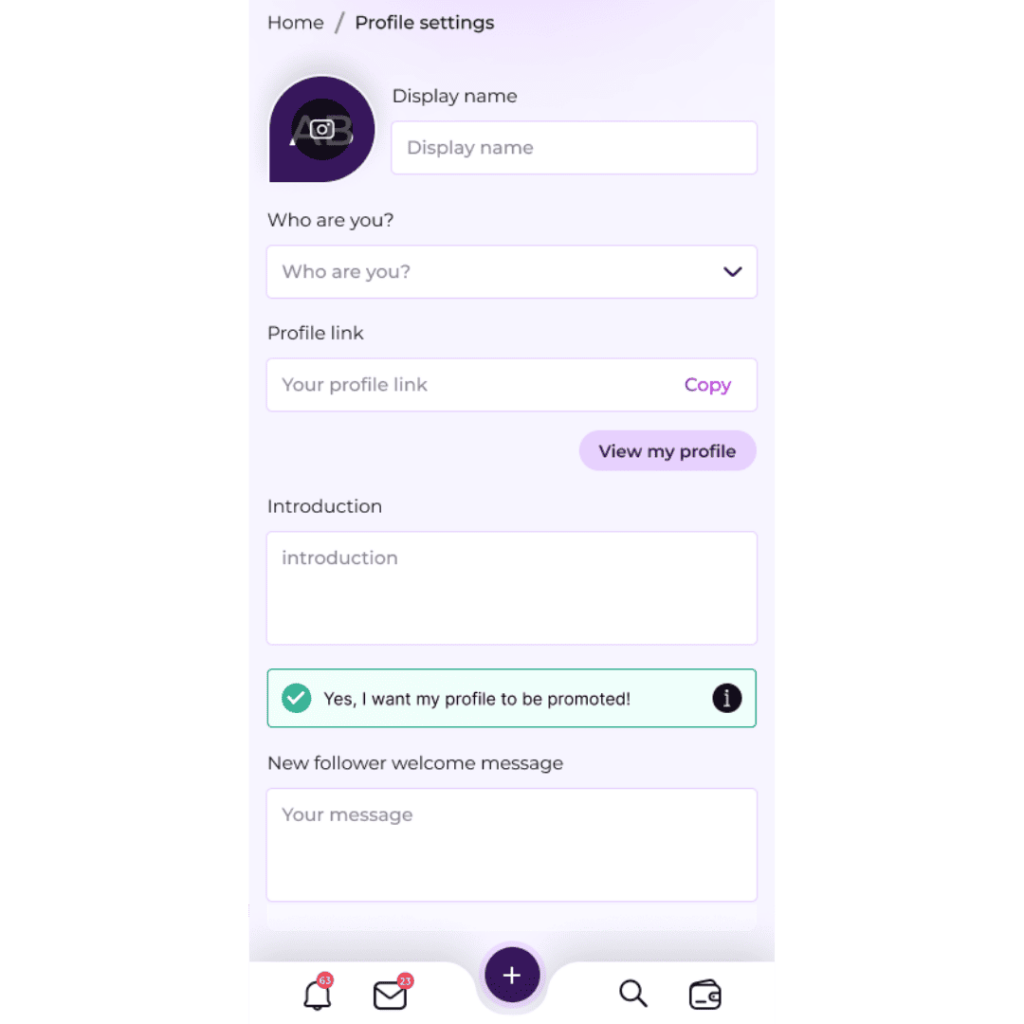
2. Complete verification
Verification is essential for building trust and accessing your earnings. Without it, you won’t be able to post anything on the platform. To get verified, go to the Verification section in your Account Settings and submit the required ID documentation by following our step-by-step KYC procedure. Once verified, you’ll be ready to start gaining subscribers and growing your community.
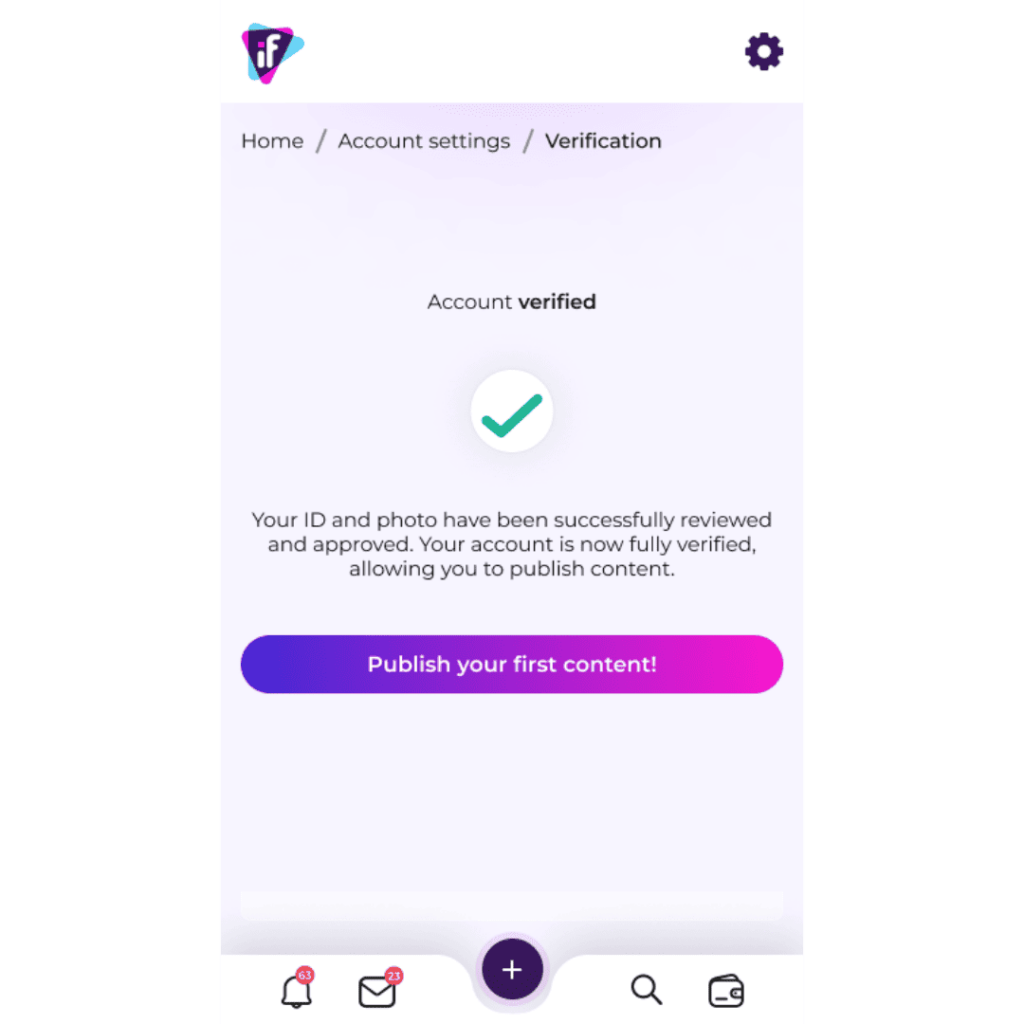
3. Set up subscriptions
To begin earning, go to My Earnings > Subscription Management. Set your Monthly Subscription Price and consider adding Limited Offers or Sales to attract new subscribers—these are great for building initial momentum. For a deeper dive into pricing strategies, click the button below to read the article ‘How Subscriptions, Offers, and Sales Work‘.
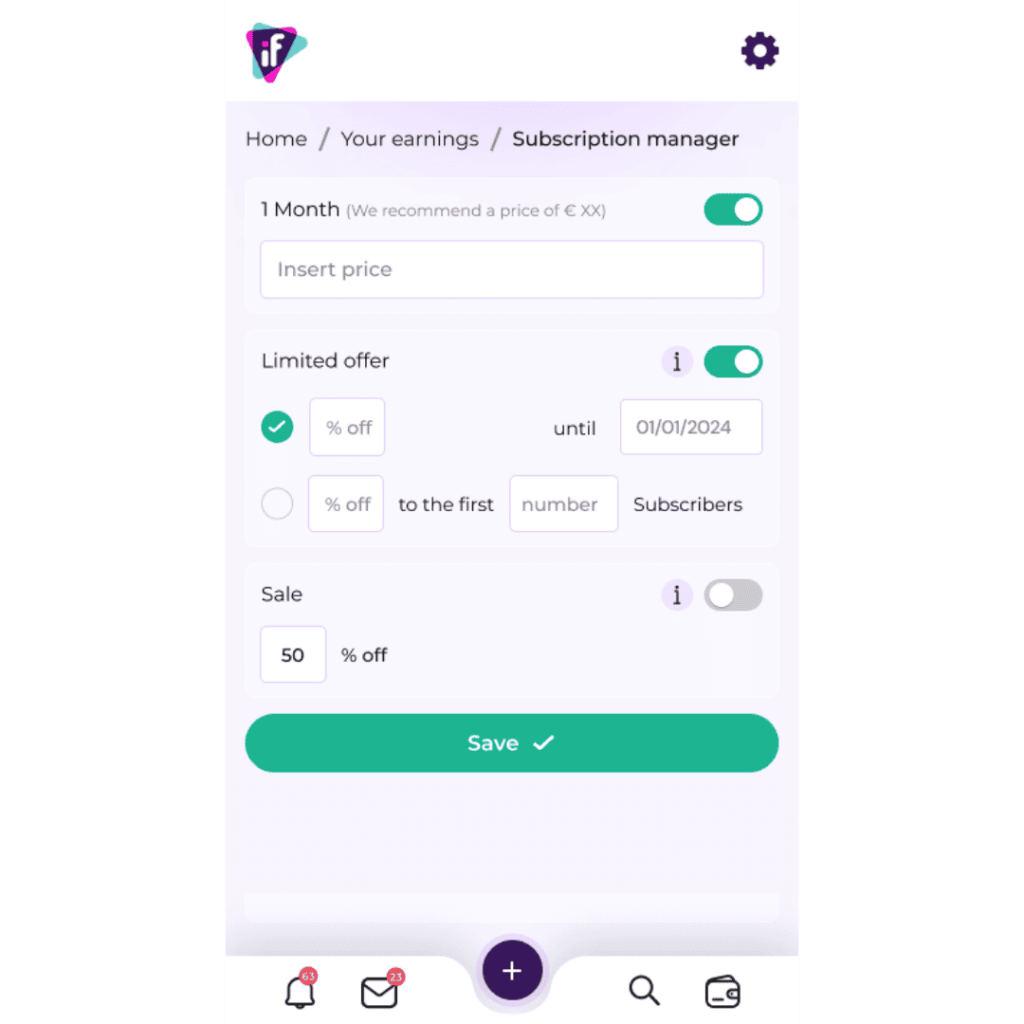
4. Start posting content
Last but certainly not least in our guide for Instafans creators: Your content is the key to engaging fans and subscribers. Upload a mix of subscriber-only posts (e.g., ten) to reward and retain your paying audience, along with exclusive paid posts (e.g., custom shout-outs or private messages) to provide extra value for your subscribers.
Be sure to include a public preview for paid posts and regularly create public posts to attract attention and appear on the Discovery Page. Public posts help to spark interest, subscriber-only content offers unique perks to keep your audience engaged, and paid posts allow fans to access premium, one-of-a-kind content.
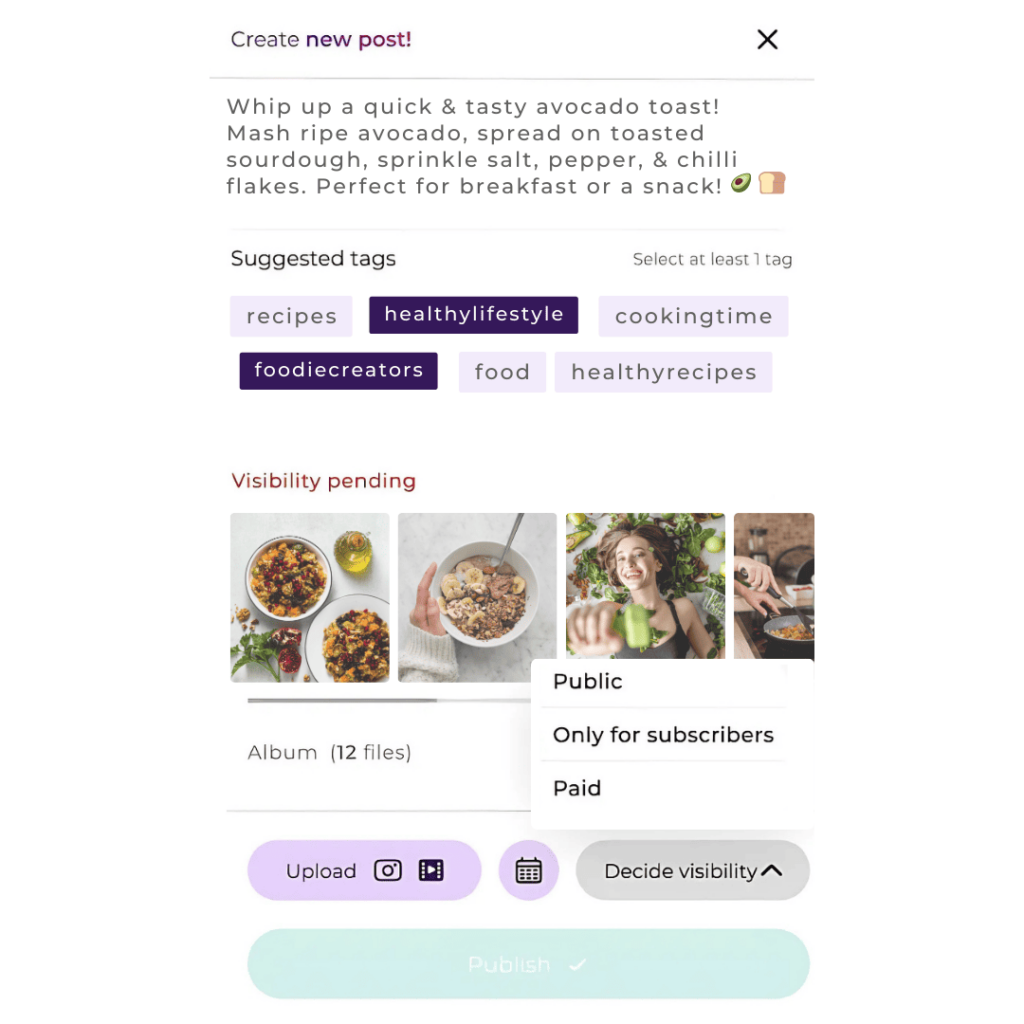
Use relevant tags with each post to boost visibility. To get started, simply click the “Create Post” button and select your audience type: public, subscribers, or paid.
That’s it—you’re ready to go! For more detailed guidance on each feature, explore our linked articles. Happy posting!



